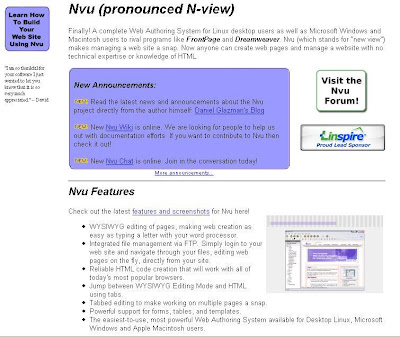 Nvu main page, introduction, features and other info...
Nvu main page, introduction, features and other info... From the point of view of a developer, description and features seem to be the "starting point" of a marketing effort. Actually, it seems natural to tell a potential user these two basic facts.
In the case of Nvu, the developer seem to use the earlier Netscape / Mozilla product as a basis of user familiarization. He seem to assume that simple allusion to the other web authoring tools and the operating system is a good introduction. Basically they say: if you know what FrontPage and Dreamweaver is all about, we have it for Linux, Windows and Mac. On first look this seems like a simple way to get someone started. But in reality, this is a missed opportunity to differentiate or describe other features or capabilities. OS support is a very trivial user concern, but features for usage, tips, techniques, tools and final product output are much more productive and forceful. Features are also interesting as an introduction, but benefits and uses of a tool are also more productive. To the credit of the Nvu page, developing a forceful message and capturing the mind of a user quickly is not easy. Also, the formulation of strong benefit and application points takes time and thought. But I believe that specially for small products with little or no marketing resources, making the first impression strong is crucial. A first page of a small products is the one place where potential users can get information and download the program. As an exercise it would be interesting to see how small programs, utilities and programs given as demos describes themselves in a 'first look'. If you are a developer, technologist or a marketer of a small program or a utility, this kind of research and benchmarking is crucial to developing a meaningful message. This is specially true if you want attention and some type of user feedback or support. Open source and freeware / shareware programs have potential to become a useful piece of the ever growing technology puzzle. So take the time to develop an attractive and strong message. next, I will try to do a few more site evaluations and analysis, then go deeper into the content... so stay tuned and come back...
____________________
* Background and explanation on the use of these products as examples for my analysis: Web authoring tools are well understood. There are many ways to get a web page built. Web authoring tools are like text editors and drawing programs which are used to create pages (to be printed). So extending the analysis from a Microsoft Word to Microsoft FrontPage is not a huge jump in thinking. The big difference between a web editor and a text editor is the output. One is designed to create pages for the printer, the other goes t a web 'server'. A web server essentially translate formatting instructions and maybe some embedded programs. Also, there are enough users who understand the web authoring task, even if they don't understand all the details of different technologies and web standards. Finally, these programs have a very small user base, so they don't seem to attract the big marketing effort. BUT, they have enough complexity to illustrate marketing points which could apply to many technology products.
No comments:
Post a Comment